Leider nein, in beiden Fällen.  Übrigens, irgendetwas haut bei der Wasserlevelvorschau nicht ganz hin.
Übrigens, irgendetwas haut bei der Wasserlevelvorschau nicht ganz hin.
Das(ein paar Seen mit Fluss)zeigt mir Dein Tool an.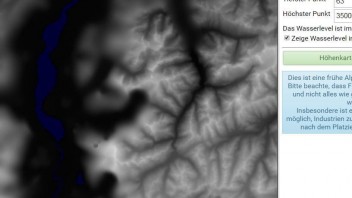
Und das( Mecklenburger Seenplatte im Kaukasus) zeigt mir das Spiel.
Sorry I am not a German speaker.
I have also observed that.
I think there is a bug with the range computation.
Let y the altitude of point on the map, x the grey value in the height map.
Assume that the relationship is linear between this 2 variables: y = a*x + b.
So the range value give to the game the 2 equation to solve a linear system to have the a and b values.
The problem is to know to what x values correspond the values given by the range.
I think the bug is here.
The first value is not for the lower point but for x = 0 (and not 10 with your map transformation).
By the same way, the 2nd value is not for the highest point but for x = 255.
To compute the good values of the range, I have fixed the value for x = 0 to 0 (sometimes I have increased it to have lower mountains).
Then I choose the grey value for the water limit. In mathematics word, the x value for which y will be equal to 0.
So I have 2 equations, the system is solvable.
So I have the a and b values. So the 2nd value for the range is equal to 255*a + b.
It works well.

![]()

